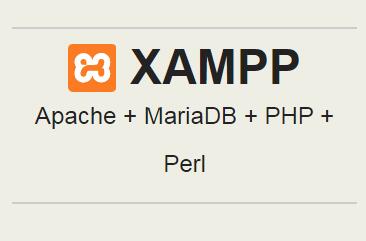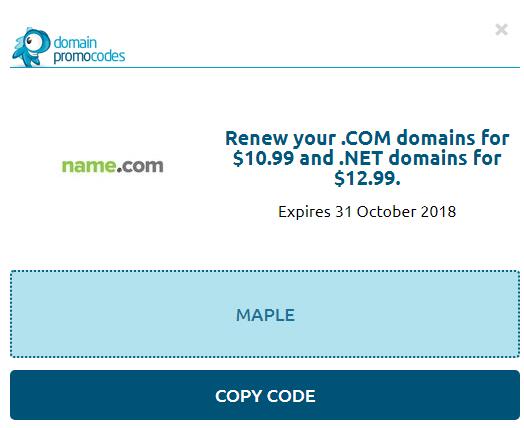Add a Back Link for Your Previous Page
There are 2 methods for going back to previous page using Anchor Tag <a>, below are 2 working methods and out of them 1st one is faster and have one great advantage in going back to previous page. 1. 2. Above method (2) only works ok if you have clicked on a link and opened link in a Current Tab in current browser window. … Read more