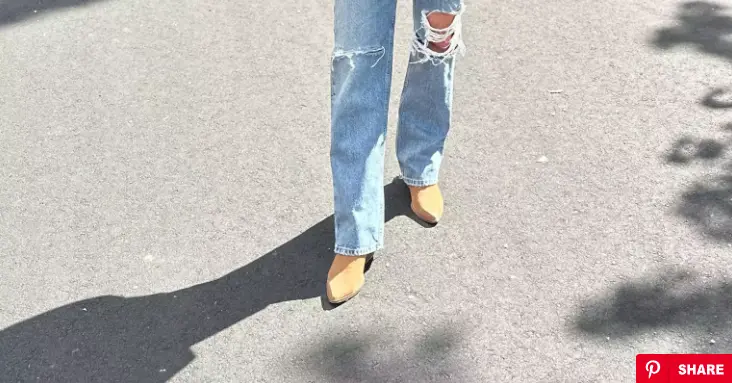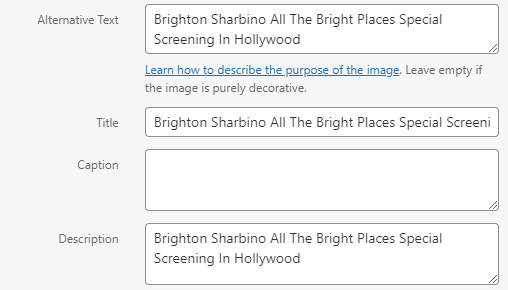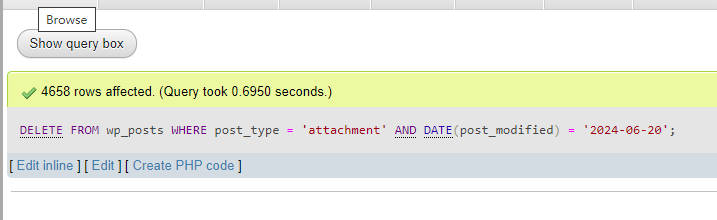10 Best Free Online Tools to Reduce Image Size Without Losing Quality
Reducing image size is a critical step in modern web optimization, digital publishing, and online marketing. Large image files can significantly slow down page loading speed, negatively affect user experience, and reduce search engine rankings. As a result, users frequently search for solutions such as reduce image size online free, compress images without losing quality, … Read more