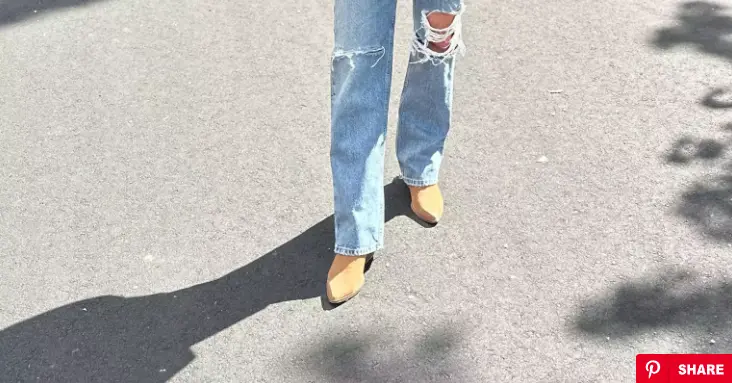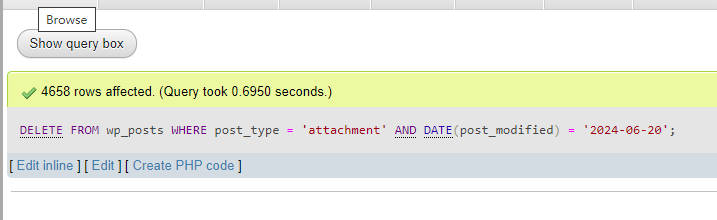How to Host Static HTML Alongside WordPress with Clean URLs on Nginx
Learn how to configure Nginx to serve standalone HTML files alongside a WordPress installation while removing .html extensions for a professional, clean URL structure. WordPress is an incredibly powerful CMS, but sometimes you need something lighter. Perhaps you have a custom-built tool, a legacy landing page, or a high-performance utility script—like an online image watermarker … Read more