In some countries and institutions , some websites are blocked, just like youtube,blospot,myspace,hi5,facebook etc. If you are a blogger, and the blog has been blocked when you are in other area, how can you update your blog? If you use blogspot, there is any easy way to update your blog: just send an email to your blog?that’s it.How? Here are steps on how to post via email to your blog.
The Mail-to-Blogger feature turns any email account into a blog-posting application. In Settings | Email you can create a Mail-to-Blogger address which you will use to send posts via email to your blog:
To post to your blog via email, you need to configure your Mail-to-Blogger email address in Settings | Email:
The format of the email address is [email protected]. Note that this email address must be kept secret. Otherwise, anyone who gets it will be able to post as you.
Also be sure to specify whether or not you prefer your email posts to publish automatically. If this option is not checked, then your posts will be saved on your account but will not appear on your blog until you log in to Blogger.com and publish them yourself.
Once you have saved your Settings, you can send email to your blog. The subjects of your email letters will be the titles of your posts, and the body of the emails will be the posts themselves. To include an image in your post, you can attach an image to you your email.

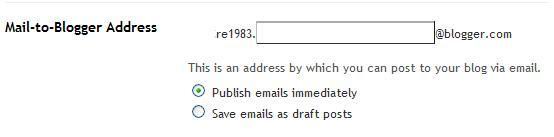
can’t post image via mail ……..
what is the solution
What? It’s okay to post images.
I am using Gmail, just attach the image files, then the image can appear on your blog.
but there is also a peoblem, you can not change the position of the images