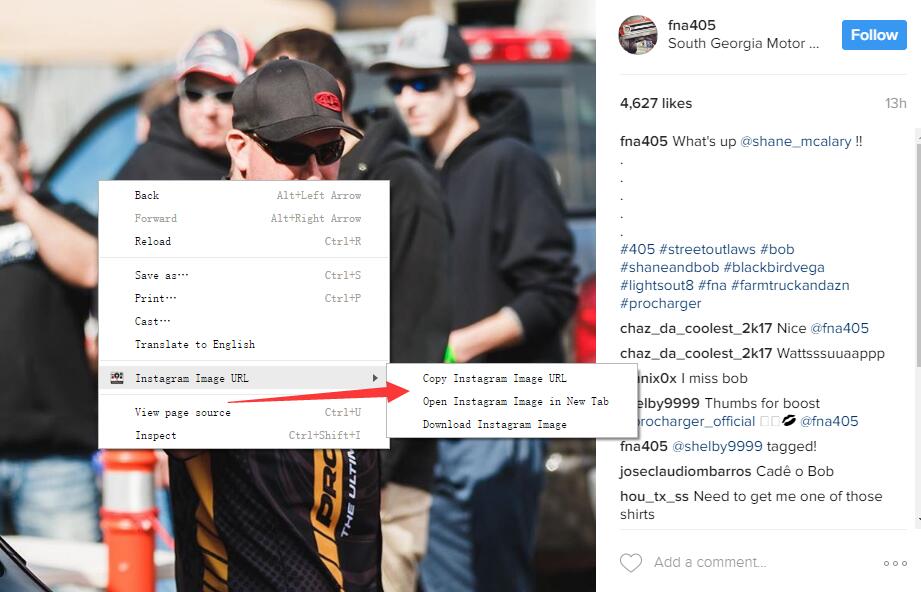Some of you may want to download the images and photos from Instagram, but if you use the common ways, you can’t download the images or may spend you a lot of time. I know there are a lot websites that provide many ways to copy/save the photos for the Instagram, but you need to copy the images’ url and then paste the url on the site, then the site help you find the Instagram images’ real url, yes, this can help you download the image, but if you want to save more, how can you do that?
I found a cool Chrome extension today, and I’d like to show you how to work. This is the best one I have ever seen, I used batch download plugin before, but the plugin will download all images that I don’t want to save. I found this addon today is the best one I do think.
The name of the extension is “Instagram Image URL“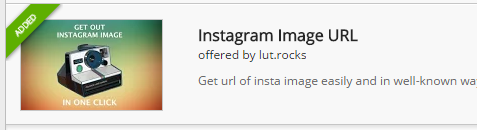
Please use Google Chrome to download this extension.
Here are the steps:
- Open your Google Chrome browser
- Then copy and paste the following url:
https://chrome.google.com/webstore/detail/instagram-image-url/fkdmnfbeaepmildaolaoicjbfkghpcco?hl=en-US
Or go the extension market, search “Instagram Image URL“
- Click the “add to chrome” button,
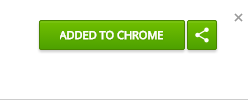
- Go the Instagram image page, refresh your browser [or F5 button]
- Done!
Then you can open the images you want to download.
Right click the images, find the “instagram image url” section, then you can download the images now!