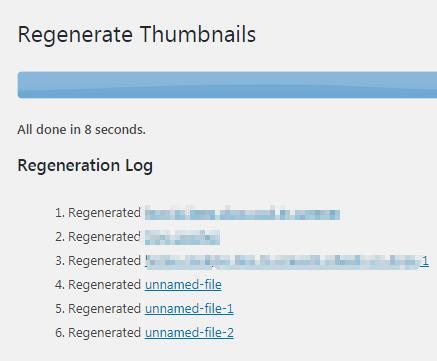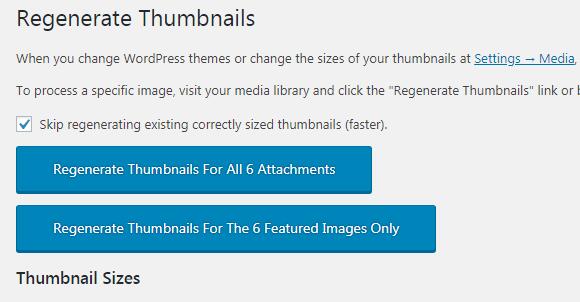Yes, I bought a new Premium WordPress theme for one of our site, the site using an old shcool theme, I want to get a new out look for the site,
the traffic increase fast in this year, so I want to make it more attractive, then I bought a new theme on ThemeForest. The new theme make our site more elegant, but the new theme using different size of featured images from the old one, should I replace all the featured images manually? Yes, this is really a huge work!
Today, I’d like introduce you a cool WordPress plugin, which can help you recreate thumbnails for all your images or the featured images on your site!!!
The plugin is: Regenerate Thumbnails
This is useful for situations such as:
- A new thumbnail size has been added and you want past uploads to have a thumbnail in that size.
- You’ve changed the dimensions of an existing thumbnail size, for example via Settings ? Media.
- You’ve switched to a new WordPress theme that uses featured images of a different size.
It also offers the ability to delete old, unused thumbnails as well as update the content of posts to use the new thumbnail sizes.
How to use this plugin:
Important Please make sure the theme is ACTIVE!
- Install Regenerate Thumbnails plugin – download
- Go to Tools -> Regen. Thumbnails
- Click on Regenerate All Thumbnails
Done!