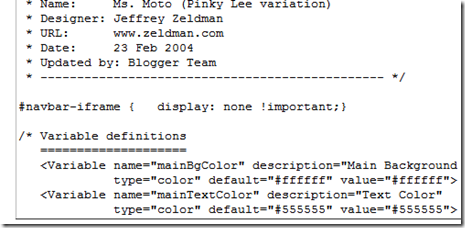It’s very easy to hide the blogger navbar (on the top of your blog),there are many ways to hidden it, but here is a very easy way, just add some css codes.
- Log in to your blogger.
- On your Blogger Dashboard, select the Layout section. This will take you to the Template tab. Click Edit HTML. Under the Edit Template section you will see you blog’s HTML.
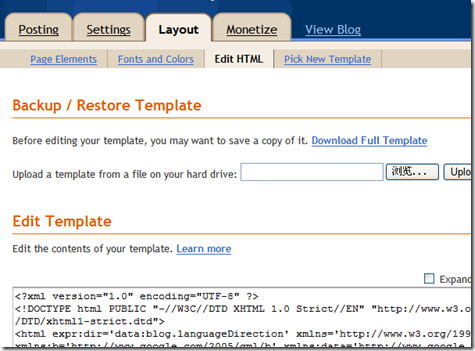
- paste the CSS definition in the top of the template code
( /* Variable definitions):
#navbar-iframe {
display: none !important;
} - Save Template. That’s over.