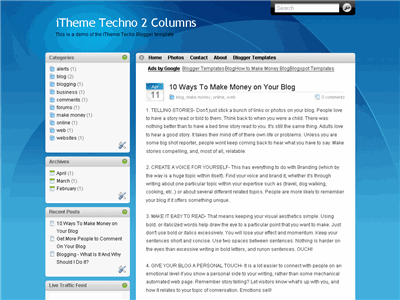
Yes, this is the beautiful Apple OS knock off template, just as you see my site’s theme, but this one is for blogger.This itheme template not only does it look and feel just like you’re using a Mac, but it’s quite functional as well. It includes the original really cool drag & drop sidebar feature which allows you to rearrange the order of your sidebar in a dynamic fun way (check out the demo and try it yourself). It also includes the FeedIt widget which shows real-time live traffic to your site.
How to Installation this blogger itheme templates
Upload XML Template file (DO NOT copy and paste the code directly to template editor box)
PLEASE DO NOT PREVIEW YOUR BLOG. Go to Layout > Page Element
Edit “Top Menu” widget. Add at least one link, for example you can make a link to your blog homepage with “Home” anchor text
Edit “Archives” widget. Chose “Flat List” Style and “MM YY” Date Format style, for example “February 2008?
Edit “Recent Posts” widget. Change Feed URL to http://YOURBLOGNAME.blogspot.com/feeds/posts/default
Edit “Recent Comments” widget. Change Feed URL to http://YOURBLOGNAME.blogspot.com/feeds/comments/default
Go to Settings > Formatting, choose Timestamp style: “Wednesday, January 30, 2008?
Finish. Preview your blog to see the result.
Download itheme blogger xml templates
Live view:http://short-haircut-styles.blogspot.com/
If you download my theme that I have changed it, you can view it here and download my changed theme here: blogger itheme
Why should we use the left side bar theme??
In fact, this is good for seo, if you do not understand, just google it. But Why I use the right side bar, for I do not this this tech, I have use this theme for a long time, if I change the theme, this is not good to google, just say, change theme is not good for seo.
Notice: Most of the blogger themes are have image background, and ofcource this theme, and the author upload to photobucket.com , you know, sometimes the images on the photobucket.com will have some problems if you have to much traffic. So I have upload the images on my site. You can use this blogger theme more easy.